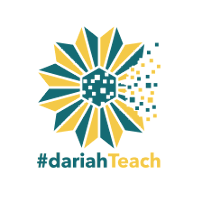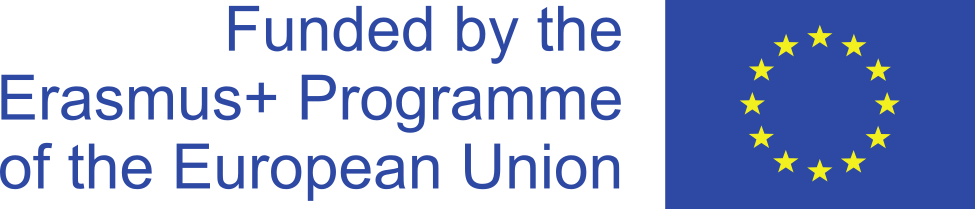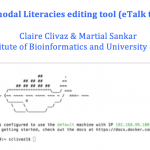4 new videos are available on the #dariahTeach YouTube channel. The Sound Studies course is ready: #dariahTeach launch is approaching (23.03.17), stay tuned!
- Dariah Teach Sound Studies Tutorial: How to listen to and upload sound in Radio Aporee: Tutorial for the DariahTeach Sound Studies Course.This tutorial is produced by Jacob Kreutzfeldt as a part of a unit in sonic environments in the DariahTeach Sound Studies course. It explains how to navigate and listen to sounds and how to upload a field recording to a specific site in Radio Aporee. Radio Aporee is developed, realized and maintained by the media artist Udo Noll.
- How to make a modulation profile of a speaker: By Anna Lawaetz, PhD. When we speak the voice is modulating up and down. This affect the way we perceive the speaker. In this tutorial you learn how to make a modulation profile of the Fo. You have to treat the sound file as described in the earlier steps before you can do this analysis. The softwaretool used is only Excel. Before you start you have to make sure that the Analysis Toolpak is installed in Excel. In this tutorial we show: How to create a modulation histogram based on the fundamental frequency (F0) of a speaker. What you have to be aware of when comparing voice modulation histograms.
- How to extract F0 values from a speaker: In this tutorial you are introduced to the free software program Wavesurfer developed by Jonas Beskow and Kåre Sjölander. We demonstrate how you can transform the acoustic signal into numbers that are usefull for analysis of the voice through Excel. If you are familiar with the free software program Praat developed by Paul Boersma and David Weenink you might use that instead. In this tutorial we show how you verify that you draw your analysis only on values that belong to the speech signal. How you find the average F0 of the speaker.
- How to prepare a voice recording for analysis: In this tutorial the free sound editing program Audacity is introduced in order to varify that you only analyse on the voice of a single speaker and that you do not have music or noise in the beckground that otherwise will influence the later analysis. If you are familiar with an other sound editing tool please feel free to use that. In this tutorial we show how to make a recording with several speakers ready for acoustic analysis.